“sarie” instant payment system deals with transfers between local banks only. Its services do not include transfers between international banks.


Our app supports ‘sarie’ instant payments, transferring money has never been easier. ‘sarie’ lets you send payments instantly, with no need for an IBAN.
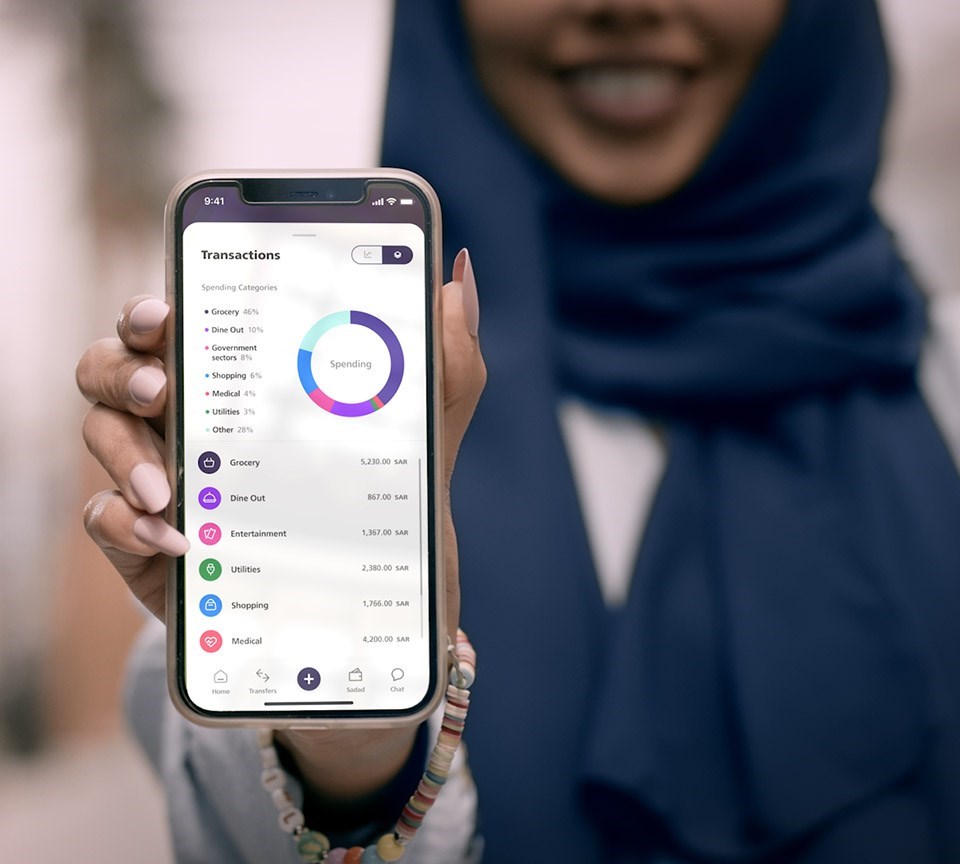
Our app supports ‘sarie’ instant payments, transferring money has never been easier. ‘sarie’ lets you send payments instantly, with no need for an IBAN.
Drag to navigate
(Excluding VAT):
|
‘sarie’ service |
Transfer amount (SAR) | Fees (SAR) |
|---|---|---|
| Less than or equal to 500 | 0.50 | |
| More than 500 and less than 20,000 | 1.00 | |
| More than 20,000 | 5 |
“sarie” instant payment system deals with transfers between local banks only. Its services do not include transfers between international banks.
There is no daily limit for transfers. However, you must not exceed a total of SAR 20,000 per transaction. Any operation exceeding the system transfer limit will be handled during official Saudi transfers working hours. As for the “Quick Transfers” feature, it is subject to a limit of SAR 2,500 per transaction.
There is no APP for “sarie” instant payment system. It is a platform provided to the banking and financial sectors to offer innovative services to their customers, who can benefit from “sarie” instant payment system via their banks electronic channels. To use “sarie” login to your meem app
You can make and receive transfers from your meem account to any account in a local bank with “sarie” using the recipient’s IBAN or a valid alternative identifier by doing the following:
“sarie” instant payment system is designed to facilitate the transfer of small amounts of money between local banks and to expedite sending/receiving money transfers within 24 hours, 7 days per week, throughout the year. A transfer made with “sarie” instant payment system typically takes a few seconds to reach the recipient.
This is a new feature offered by “sarie” instant payment system, it allows you to make money transfers without adding or activating a beneficiary. To use this feature, you need to increase the “Quick Transfer” limit in your account to SAR 2,500 per transaction by logging into your account using your meem app or meem internet banking platform.
No, you don’t. You can transfer without adding or activating a beneficiary by choosing the “Quick Transfer” options for operations of up to SAR 2,500.
You can activate the “Quick Transfer” whenever you wish. This option allows you to make a transfer without adding or activating a beneficiary. This can be done by accessing the meem app or meem internet banking portal and increasing the Quick Transfer limit to SAR 2,500 per transaction for the first time. Later, you can control this limit by increasing or decreasing it through the same channels.
Yes, you can. You can deactivate this option whenever you wish by accessing meem app or meem internet banking platform and setting the limit of “Quick Transfers” to SAR 0. Note that this will result in having to add and activate a beneficiary before executing any transfer in the future.
Transfers in “sarie” instant payment system have NO daily limit. However, there is a total system limit.
Yes, you do. You will receive a notification by SMS. Should you wish, you may also receive a notification on your bank’s APP or by E-mail whenever you make any payment via “sarie” instant payment system, which also includes money transfers.
The status of your money transfer transaction in “sarie” instant payment system will be described as follows:
The amount will not be deducted from your account, and we will notify you of the rejection reason.
“sarie” instant payment system offers easy and fast features which improve and facilitate the user experience. It allows you to send/receive money transfers without having to use the IBAN. The alternative identifiers include:
Alternative identifiers in “sarie” instant payment system include Mobile numbers, National ID / Residence Permit numbers and E-mail address. These identifiers allow you to send/receive money transfers. You can also make any amendments required when you are logged into your meem app or meem internet banking portal. These amendments include:
With “sarie” instant payment system, you can receive money transfers from your family and friends without having to provide your IBAN. This is done by:
Yes, you can. You may deactivate the alternative identifier(s) linked to your IBAN with “sarie” instant payment system whenever you wish. This is done by accessing your meem app or meem alternative banking portal. Note that you will be required to provide your IBAN to the sender every time they wish to transfer money to you.
Yes, you can. Any sent/received money transfer can be objected to. For that, call meem Contact Centre on 8001166336 or by Live Chat on the app to register your objection or inquire about a specific transfer.
Yes, you can. For that, you need to call the Contact Centre on 8001166336 or by Live Chat on the app and inform us of your wish to recover the transfer amount and the reason you want to do so.
You can receive incoming transfers to your account using the alternative identifiers by:
No, you cannot. To benefit from this feature, you must activate the ability to receive instant transfers using alternative identifiers. This is done through the meem app or internet banking portal and approving to share your alternative identifiers.
Yes, this service is available on all banks’ electronic channels (banking APPs and Internet Banking in phase 1), and will be rolled out soon on all channels including ATM machines and phone banking.
You can cancel sharing your alternative identifiers with “sarie” instant payment system by:
